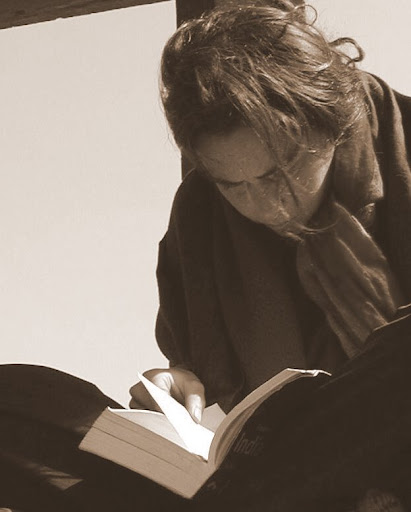 |
At the top of every page (also this one) you find the Quick
search option. Type in any set of keywords and you get a list of pages on RouteYou where you can find information about these keywords. But, that's not it! You can fine-tune your search results and ask only information about keywords related to
|
