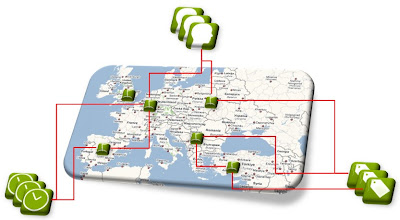You
are also curious to know what the story is behind the locations you see
along your route?
Then, the Location Pages
on RouteYou is defintely of interest to you.
Have
a look at this example
There
are two ways to get to the Location Pages:
- You
can reach the Location Pages via Routes. The RouteViewer shows
the Nearby
locations (here
an example). Click on one of the Nearby Locations.
- You
can look for locations via the main menu button Points of Interest,
which brings you to the
overview map. There you can click on the locations for more
info...
|

Nafplion, Greece (Picture Pascal Brackman) |

Near Schiphol, Netherlands (Picture: Pascal Brackman) |
What can you see on the Location Page (have
a look at this example).
The Header info:
- The Header shows your the type of the location (e.g.
abbey, pub, museum,...).
- It also shows you the importance of the location (we
get to the use of that in the near future)
- And it shows you how much content there is + in which
language
The Core info:
- The Core info shows you a set of texts with pictures,
video and/or sound when available
- Many texts and pictures can be shown and linked to
one location.
- The text and image indicates its owner and source (in
the case this would be different)
The Map info:
- The first map indicates the location and the related
locations (see further)
- The second map indicated the locations in the
neighbourhood
The nearby routes are also shown.
But
there is much more...
|
Any
fact becomes important when it's connected to another
(Umberto
Eco, 'Foucault's
pendulum, p.377)
Some applications
approach a location as just a point on Earth with some
information (a bit of text and a picture,...).
But a location is of course so much more. On the location page, you can
see to which other items the location is linked. You can click on the
"Why?" to figure out the reason...
- A location
has a link with other locations.
An example:
- The famous Paris Olympia
Concert hall where Edit Piaf
gave a series of concerts is linked to the Cemetery Père
Lachaise
- Père
Lachaise is the cemetery where Edith Piaf
is buried
- A location
has a link with people which
has a link with other locations.
An example:
- The Cemetery Père
Lachaise contains also the graves of Oscar Wilde,
Jim
Morrison, Voltaire, Georges Bizet,...
- Oscar Wilde
is linked to Westminster
Abbey, because he had to wait till 1995 to be mentioned in
the Poet's Corner because he was gay.
- A location
has a link with topics
which connects other locations
with the same topic.
An example:
- The Cemetery Père
Lachaise has a link with the topic Literature.
- So has the Restaurant Récamier
in Paris, the meeting place for writers
and publishers. So has the village Hay-On-Wye
in Wales, thé book village of Wales. So has Iona Abbey,
where king Duncan , killed by Macbeth, a tragedy described by William
Shakespeare. So has Alnwick Castle,
where a few scenes of Harry Potter were shot.
- A location
has frequently a time-link
to indicate if it is specifically worthwhile to visit a place during
that time-period.
An example:
- The
Saint-Nicolas Church in Brussels is specifically interesting to visit
in Decemeber, because children leave notes for Saint-Nicolas so he can
know what they want as present.
Besides the Location
Page, there is also a Persons Page (showing the locations linked to
this person), a Topic Page (showing the locations linked to this topic)
and a Time page (showing the locations linked to this period).
Yes, you got it. It's like a route. You get from A to B to C,.... but
via content. Imagine now you will be able to combine these content routes
with real
world routes...
You want to learn more... Check out our
help. |
|

Near Route 66, USA (Picture: Pascal Brackman) |
A
work in progress
The Location Pages and the related content is still a work in progress.
So we ask you some patience. But there is a lot to look forward to.
Let us inform you what you can expect the following months.
- Print and download the Location Info to your GPS
- Visusalise the Locations while planning a route in
the RoutePlanner.
- Push nearby Locations and POIs along the route you
created so you can print and download them.
- Each Location and text has its importance. This
defines when and where the location or text will be displayed
first (e.g. overviews, clustering, listings,...). An autmatic
calcualtion method has been set up to do this. We are getting happy
about it and are planning to release it and make it available to you
before the summer.
- Not all locations with text have a link with persons,
topics or time periods. An automatic process is being worked out with
the engineering deparment of the KAHO Polytechnique (Gent), and is to
be expected during this summer.
- So far, only 10 000 locations with content are
made available. We are targetting to get above 500 000 before
the end of the year, in several languages.
- The Location Search
Page will be optimized so you get to see the most important
location first.
- Clustering: The Location Search
Page, the Topic Page
and the Time Page will cluster the locations, in a similar way as we
did for the routes. The most important ones per cluster will be
displayed.
- So far, you can contribute to the Location
Information only by creating POIs in your own routes (read here how to do this), or by
Adding a Comment at the POI Page. We are planning to provide you the
option to direclty add and edit your information linked to a
location.
Stay
in touch!!!
|