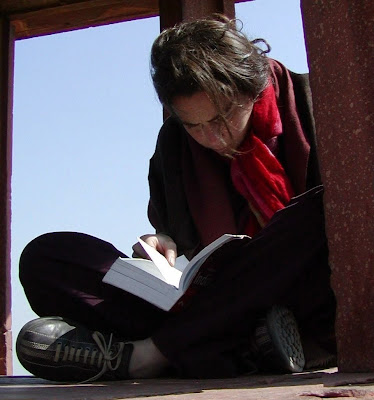 |
Looking
for something interesting in the neighbourhood?
Get
to the nearby-page of a location and print out all the information of
neighbouring locations
When you get to the location page (check out this example), you will see an extra Nearby tab at the top right. When you select that tab, you get to see the nearby locations of the selected Point of Interest (POI). Print
all the information of the nearby locations and take it with you
When you visit a spot and you have some time left to see something more, it's handy to know what's in the neighbourhood. This
is the solution:
Print
the nearby locations and their information by selecting the "Print locations"-button
at the top right of the Nearby page (check
out this example). You get a nice small map with the nearby locations sorted by their distance to your main location. Below, you get the information of each POI (Point of Interest). |
| Stop looking and
check out the
nearby-page of a location Picture source: Pascal Brackman |
|
